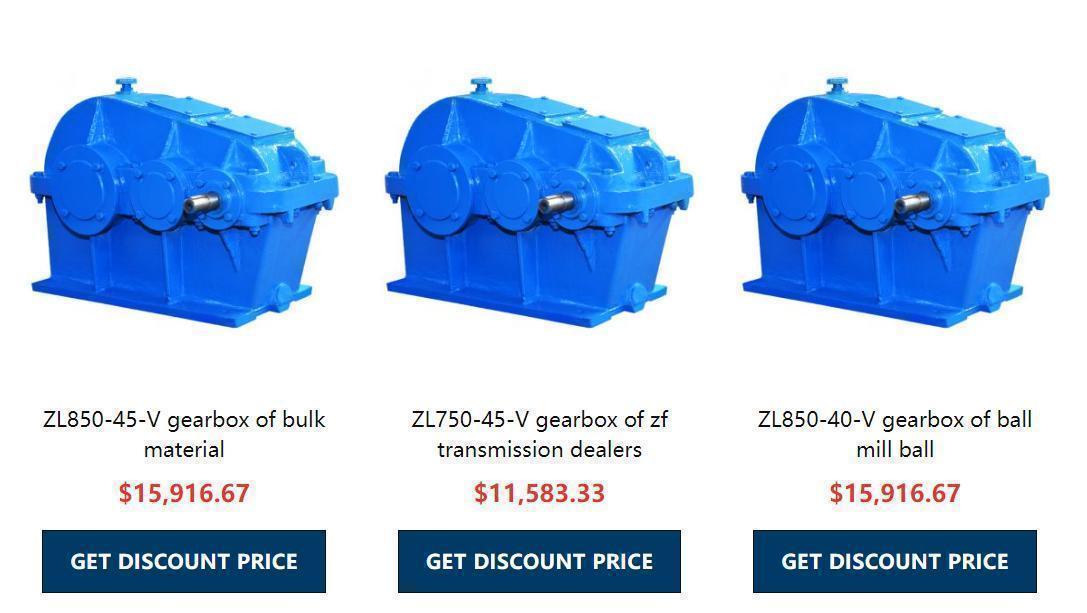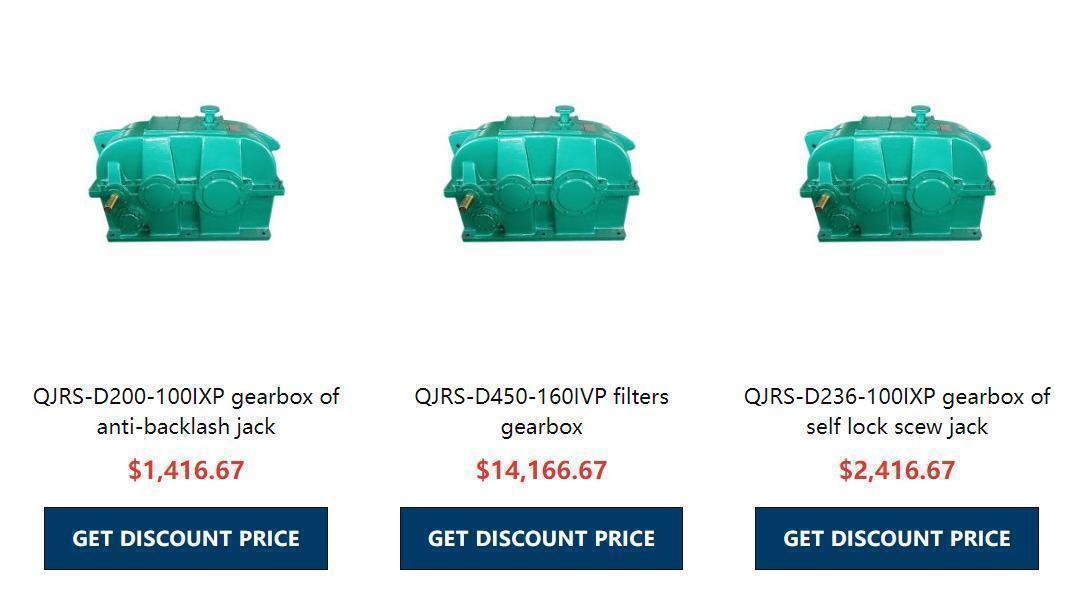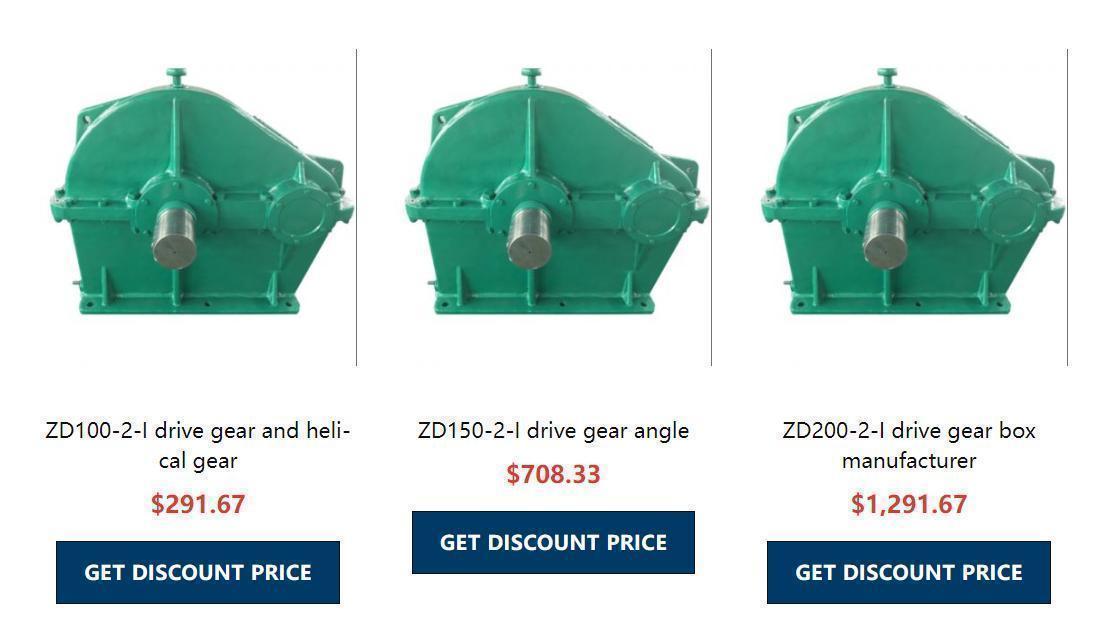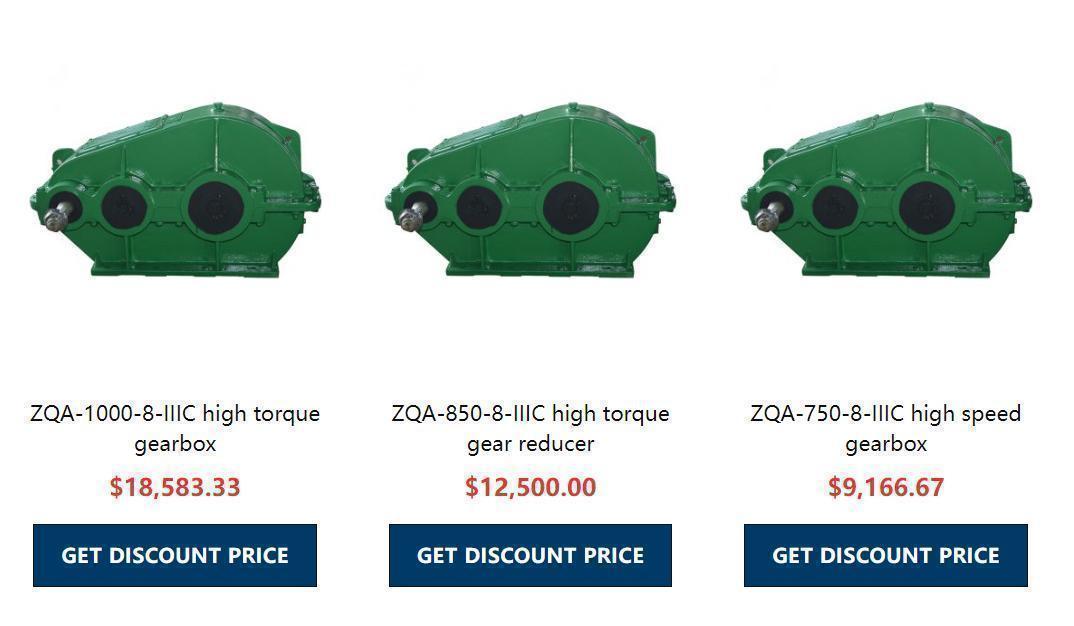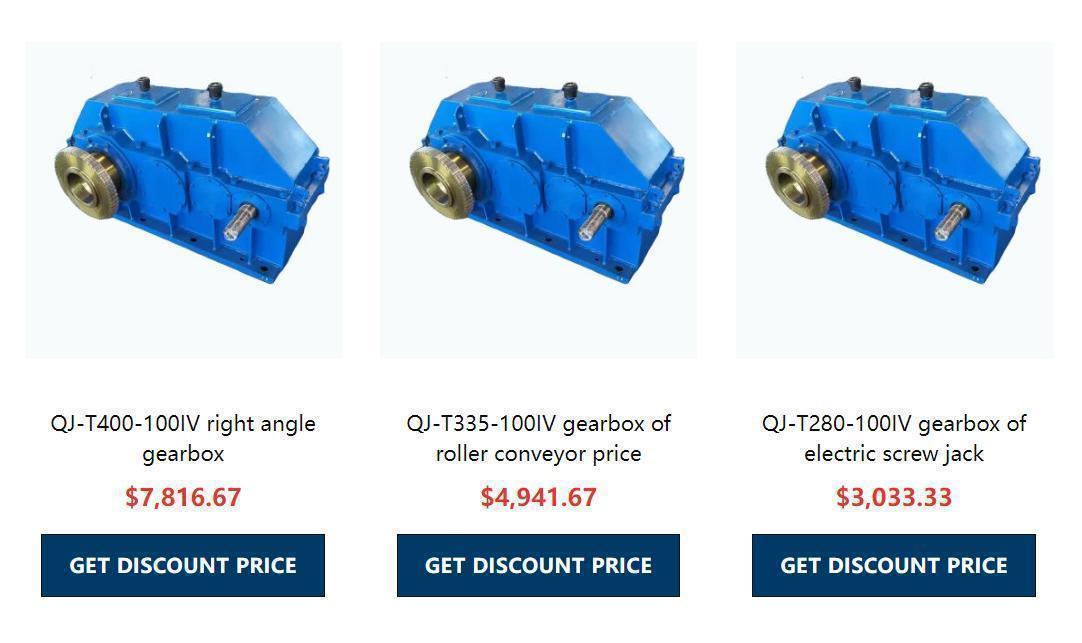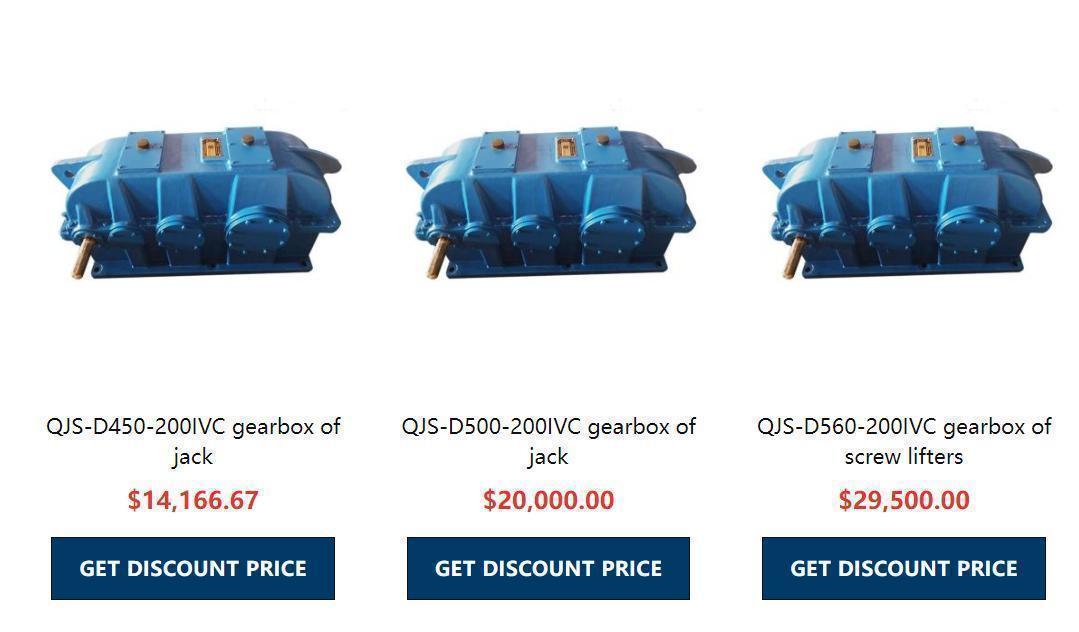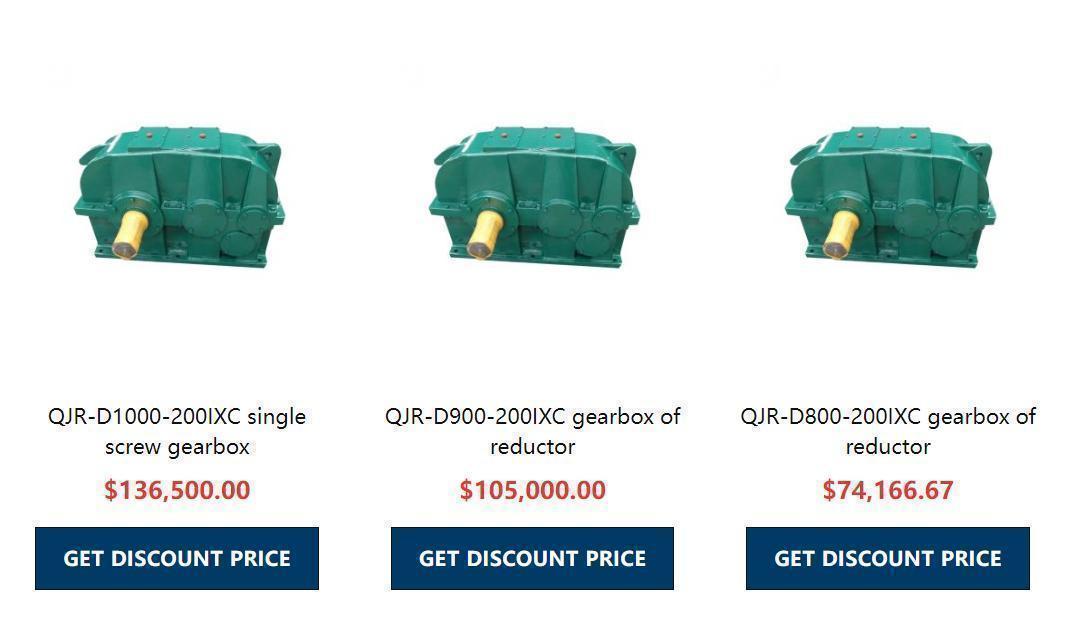SIMATIC HMI Comfort Panels
High-end operator devices for sophisticated HMI applications
SIMATIC HMI Comfort Panels are designed for implementation of high-performance visualization applications on the machine-level. High performance, functionality and numerous integrated interfaces offer the greatest convenience in high-end applications.SIMATIC HMI Comfort Panels Standard devices form the technological basis for specialised variants like IP65 protected devices, panels with a stainless steel front, or for outdoor applications as well as coated versions.
The following is the product model and its introduction:
6AV6640-0AA00-0AX0, 6AV6642-0BA01-1AX0, 6AV6642-0BC01-1AX0, 6AV6542-0BB15-2AX0, 6AV6640-0BA11-0AX0, 6AV6574-1AF04-4AA0, 6AV6641-0AA11-0AX0, 6AV6 641-0BA11-0AX0, 6AV6 641-0CA01-0AX0, 6AV6574-2AC00-2AA0, 6AV6545-0AA10-0XA0, 6AV6542-0BB15-2AX0, 6AV6545-0AA15-2AX0, 6AV6642-0DC01-1AX0, 6AV6574643-0BA01-1AX0, 6AV6642-0BC01-1AX0, 6AV6642-0DA01-1AX0, 6AV6542-0CA10-0AX0, 6AV6545-0BB15-2AX0, 6AV6545-0CA10-0AX0, 6AV6545-0BC15-2AX0, 6AV6640-0CA11-0AX0

The five Comfort Panel families
As part of our range of SIMATIC HMI products, we are offering numerous products that are perfectly matched to the special requirements of the respective location of use. For the food and beverages industry we supply, for example, devices with stainless steel fronts, and for industries facing particularly harsh environmental conditions, we offer fully enclosed devices with dust and splashwater protection in a rugged aluminum enclosure with high degree of protection IP65.
1.SIMATIC HMI Comfort Panels - Standard devices
All devices of the SIMATIC HMI Comfort Panel family are characterized by the same outstanding range of functions regardless the chosen size of the device.
Choose among 6 Touch Panels with display sizes from 7 to 22 inch, 5 Keypanels with display sizes from 4 to 15 inch and one combined Key/Touch device with a 4 inch display.
2. SIMATIC HMI Comfort Panels PRO - Completely IP65-protected HMI devices
Siemens has extended its system range of completely IP65-protected HMI devices by SIMATIC HMI Comfort Panels PRO (PROtected) for visualization and automation without control cabinets.
The panels with 12-, 15-, 19-, and 22-inch screen diagonals are equipped with the high protection type IP65, just like the PRO devices in the Simatic IFP and IPC series.
Thanks to high performance and functionality and numerous integrated interfaces, they offer the greatest possible convenience for high-end applications and are especially suited for realizing powerful visualization tasks in machine-related areas.
With the benefit of the flexible installation options – directly on the machine through special adapters, on a supporting foot, or on a bracket system – the user can easily operate the panels and always has the perfect view of both the panel and the process.
Components that can be installed on the PRO devices – consisting of basic device, expansion component, installation adapter, optional keyboard, and keyboard tray – now offer even more operation options. With customized system solutions with standard components, they make trouble-free adjustments to individual customer desires possible and convince with their simple installation and commissioning, easy engineering, and efficient operation.
3. SIMATIC HMI Comfort Panels INOX and INOX PCT
Comfort Panels with touch screens and stainless steel fronts are designed for operator control and monitoring of food processing machines in the food, beverages and tobacco industry as well as in the pharmaceutical industry, fine chemicals and in other hygiene areas.
They are based on DIN EN 1672-2 "Food processing machinery – Safety and hygiene requirements". The optimized frame profile and almost flush-mounting of the device on the control cabinet allow liquids to run off.
INOX PCT devices have a glass front and a projective capacitive touch sensor
4. Comfort Panels Outdoor - Extremely flexible for every outdoor application
The SIMATIC HMI Comfort Outdoor Panels have been developed specifically for demanding HMI applications under extreme ambient conditions. This makes operation and monitoring extremely flexible – for every outdoor area.
Whether in the oil and gas industry, on ships or in refrigerated warehouses: SIMATIC HMI Comfort Outdoor Panels, with 7- or 15-inch daylight readable widescreen display, provide everything you need for outdoor operation and monitoring.
5. SIPLUS variants of Comfort Panel Standard
In addition to the outstanding features of the SIMATIC HMI operator devices, the refined SIPLUS extreme variants offer:
Resistance to aggressive chemical, biological, and mechanically active gases and salt mist
Protected from condensation (ice formation is allowed!)
High reliability across an extended temperature range, in the start-up phase as well as during operation
Flexible adaptation to any application thanks to extended site altitude from –1000 to 5000 meters
High productivity and investment protection through minimal downtimes and performance losses
SIPLUS variants of Comfort Outdoor Panels - Even more rugged than the rugged ones
The SIPLUS HMI Comfort Outdoor Panels offer the same convenience as the familiar standard comfort devices in combination with extreme equipment properties for flexible outdoor application:
Reliable operation in a wide temperature range from -30 °C to +60 °C, for example in refrigerated warehouses or in desert regions
Tested and certified for use under biologically, chemically and mechanically active substances (3B2, 3C4, 3S4) including salt mist, sand and dust
High vibration and shock resistance, for example for use in vehicles or in the stamping machine and press sector
Panel front in IP66 for high degree of protection against dust and water penetration, for example for use in the mining industry or on ships
High UV resistance for long-term availability of function and optics, for example when used in mountain regions or close to the equator
Bonded display (as tough as laminated safety glass) for maximum protection against air humidity (90%), condensation and thermal stresses, for example for use in tropical zones
SIPLUS Comfort Panels Standard inside Industry Mall
SIPLUS Comfort Panels Outdoor inside Industry Mall
SIPLUS extreme HMI

System overview
Brilliant, intelligent and practical
SIMATIC HMI Comfort Panels are designed for implementation of high-performance visualization applications on the machine-level. High performance, functionality and numerous integrated interfaces offer the greatest convenience in high-end applications.
Play Video
The SIMATIC HMI Comfort Panels are the first choice for solving complex HMI applications.
They feature state-of-the-art technology, outstanding performance as well as integrated functionality and come in high quality aluminum fronts from size 7” or larger.
SIMATIC HMI Comfort Panels are seamlessly integrated in the TIA Portal via WinCC. This innovative engineering framework represents the key to the full performance capacity of Totally Integrated Automation
Features
1. Brilliant
Brilliant displays in widescreen format
Up to 40% larger visualization area than conventional displays: Complex operating screens can also be clearly displayed and divided into sections for application control and application monitoring.
The high resolution, 16 million colors, and a wide viewing angle up to 170°, allow optimal readability and a detailed process display
Minimized energy demand and maximized display service life: The brightness of the LED backlight can be dimmed by up to 100% to adapt to the lighting conditions of the application.
The Comfort Panels which were the first widescreen SIMATIC product family received the well-known iF product design award in 2012.
2. Intelligent
Energy efficiency due to PROFIenergy
PROFIenergy actively controls the current consumption of all automation components
Disconnection of individual loads or entire production units when they are not required
Coordinated switching ensures a high degree of plant reliability
Continuous investment protection through easy integration in existing standards
Maximum data security if power fails
In case of a power failure, Comfort Panels buffer sufficient energy to correctly terminate all active archives and to back up the data already archived in RDB format. This ensures the retention of all data in the archive in a cost-efficient manner and without the use of a maintenance-intensive battery.
To fully ensure the retention of individual, not yet archived data, the use of an uninterruptible power supply unit is recommended
Precise diagnostics made easy
Increased plant availability
When connected to SIMATIC Controllers, diagnostic information can be read out directly via the Comfort Panel
Cost savings – no additional diagnostic hardware is required
3. Practical
Easy to operate
Intuitive, fast entries due to familiar and easy-to-operate operator control similar to that of a mobile phone keypad
Eased user guidance thanks to function keys with LEDs
Additional operating reliability through tactile feedback of all keys – for example important when working with gloves
More interfaces – less hardware costs
Easy integration in existing system structures and networks thanks to
PROFIBUS and PROFINET standard interfaces
- From 7“ device upwards: 2 PROFINET interfaces with integrated network switch
- From 15“ upwards: Additional third PROFINET interface
Audio In/Audio Out interface for playback of sound files via integrated Media Player
Easy connection of external devices (printers, USB flash drives, mouse, keyboard, etc.) via 2 integrated USB host interfaces
Optimum convenience during commissioning and servicing
Simple download of projects via low-cost standard cables.
All Ethernet settings can already be made during configuration
Continuously saved device image through automatic backup of all data on SD card
Simple transfer of panel data to replacement device: Replug SD card – confirm – get going

The touch screen is also called "touch screen" and "touch panel". It is an inductive liquid crystal display device that can receive input signals such as contacts. When the graphic buttons on the screen are touched, the tactile feedback system on the screen can Drive various connection devices according to pre-programmed programs, which can be used to replace mechanical button panels, and create dynamic audio and video effects by using LCD display screens.
As a newest computer input device, touch screen is a simple, convenient and natural way of human-computer interaction. It gives multimedia a new look and is a very attractive new multimedia interactive device. Mainly used in public information inquiry, industrial control, military command, electronic games, multimedia teaching, etc.
Fundamental:
Touch screen technology is the most acceptable computer input method for ordinary people after keyboard, mouse, tablet, and voice input. With this technology, the user can operate the host computer by simply touching the icon or text on the computer display screen with his finger, thereby making the human-computer interaction more straightforward. This technology greatly facilitates users and is a very attractive new multimedia interactive device.
The essence of the touch screen is a sensor, which is composed of a touch detection part and a touch screen controller. The touch detection component is installed in front of the display screen to detect the user's touch position and send the touch screen controller; the main function of the touch screen controller is to receive touch information from the touch point detection device and convert it into contact coordinates to the CPU , At the same time, it can receive the commands from the CPU and execute them.
Technical characteristics:
From the perspective of technical principles, the touch screen is a transparent absolute coordinate positioning system. First of all, it must be transparent, so it must solve the transparency problem through material technology, such as digitizers, writing boards, elevator switches, they are not Touch screen; secondly, it is absolute coordinates, which is where the finger touches, no second action is required, unlike a mouse, it is a system of relative positioning, we can note that touch screen software does not require a cursor, and the cursor affects the user Attention, because the cursor is used for relatively positioned devices. To move a relatively positioned device to a place, you must first know where you are and in which direction, and you need to constantly give feedback to the user every moment. So that there is no deviation. These are not required for touch screens with absolute coordinate positioning; secondly, they can detect the touch action of the finger and determine the position of the finger.
1) Transparent characteristics
Transparent, it directly affects the visual effect of the touch screen. Transparency has a problem with the degree of transparency. Infrared technology touch screens and surface acoustic wave touch screens are only separated by a layer of pure glass. Transparency can be regarded as a leader. Other touch screens need to be carefully considered. "Transparent". A general concept. Many touch screens are multi-layer composite films. It is not enough to summarize its visual effect with only a little transparency. It should include at least four characteristics: transparency, color distortion, reflectivity and clarity. For example, the degree of reflection includes the degree of specular reflection and the degree of diffractive reflection, but the degree of diffractive reflection on the touch screen surface has not yet reached the CD. For users, these four metrics are basically enough.
Due to the existence of the light transmittance and wavelength curve, the image seen through the touch screen inevitably produces color distortion from the original image. The static image feels only the color distortion, and the dynamic multimedia image feels not very Comfortable, the color distortion, which is the maximum color distortion in the picture, is naturally as small as possible. The usual transparency can only be the average transparency in the figure, of course, the higher the better.
2) Reflective characteristics
Reflectivity mainly refers to the light and shadow behind the image due to specular reflection, such as people, windows, lights, etc. Reflective is the negative effect brought by the touch screen. The smaller the better, it affects the user's browsing speed. In severe cases, even the image characters can not be recognized. The use environment of the highly reflective touch screen is limited, and the on-site lighting layout is also forced to be adjusted. Most touch screens with reflective problems provide another surface-treated model: the matte surface touch screen, also known as anti-glare type, the price is slightly higher, the anti-glare type has a significant decrease in reflectivity, and is suitable for halls or exhibitions with very sufficient lighting The location, however, the light transmission and clarity of the anti-glare type have also dropped significantly. Clarity, after some touch screens are installed, the handwriting is blurred, the image details are blurred, and the entire screen looks vague, and it is not clear. This is the poor clarity. The problem of sharpness is mainly caused by the multi-layer thin film structure touch screen, which is caused by the repeated light and reflection and refraction between the thin film layers. In addition, the anti-glare touch screen also has reduced sharpness due to the frosted surface. The definition is not good, the eyes are easily fatigued, and there is also some damage to the eyes, so you should pay attention to distinguish when buying a touch screen. [6]
3) Absolute coordinates
The touch screen is an absolute coordinate system. Click where you want to choose it. The essential difference with a relative positioning system such as a mouse is the intuitiveness of being in place at once. The characteristic of the absolute coordinate system is that each positioning coordinate has no relationship with the last positioning coordinate. The touch screen is physically a set of independent coordinate positioning systems. The data of each touch is converted to the coordinates on the screen through the calibration data. No matter under what circumstances, the set of coordinates of the touch screen, the output data of the same point is stable. If it is unstable, then the touch screen cannot guarantee the absolute coordinate positioning, and the point is not accurate. This is the most feared problem of the touch screen: drift. Technically, all touch screens that cannot guarantee that the same point touches the same sampled data every time have the problem of drift. At present, only capacitive touch screens have drift phenomena.
4) Detection and positioning
To detect touch and locate, various touch screen technologies rely on their own sensors to work, and even some touch screens are themselves a set of sensors. The respective positioning principles and the sensors used determine the response speed, reliability, stability and life of the touch screen.

Main features
The touch screen has the advantages of convenience and intuitiveness, clear images, ruggedness and space saving. Users only need to touch the icons or text on the computer display screen with their hands to realize the operation and query of the host, and get rid of the keyboard and mouse operation. Thereby greatly improving the operability and security of the computer, making human-computer interaction more direct.
1) Easy to operate
You only need to touch the relevant buttons on the computer screen with your finger to enter the information interface. The relevant information can include text, animation, music, video, games, etc.
2) Friendly interface
Customers do not need to know the professional knowledge of the computer, they can clearly understand all the information, prompts and instructions on the computer screen. The interface is suitable for customers at all levels and ages.
3) Informative
The storage capacity of information is almost unlimited, any complex data information can be incorporated into the multimedia system, and the information is rich in variety, which can achieve the audio-visual and variable display effect.
4) Responsive
The system adopts cutting-edge technology and responds quickly to large-capacity data query.
5) Safe and reliable
Continuous operation for a long time, without any impact on the system, the system is stable and reliable, normal operation will not make mistakes, crashes; easy maintenance, the system includes a management and maintenance system with the same interface as the demo system, you can easily increase or decrease the data content, Management operations such as deletion and modification.
6) Good scalability
It has good expansibility and can add system content and data at any time.
7) Dynamic networking
The system can establish various network connections according to user needs.

Main applications:
With the increasing number of multimedia information query devices, people are talking about touch screens more and more because touch screens are not only suitable for the national conditions of Chinese multimedia information query, but also have many advantages such as ruggedness, fast response, space saving, and easy communication. With this technology, users only need to touch the icon or text on the computer display screen with their fingers to operate the host computer, which makes the human-computer interaction more straightforward. This technology greatly facilitates those who do not understand computer operation. user.
The application range of touch screens in China is very broad, mainly for public information query; such as business query of telecommunications bureau, taxation bureau, bank, electric power and other departments; information query of urban streets; in addition, it is used in leading offices, industrial control, military command, Video games, song ordering, multimedia teaching, real estate pre-sale, etc.